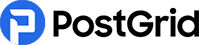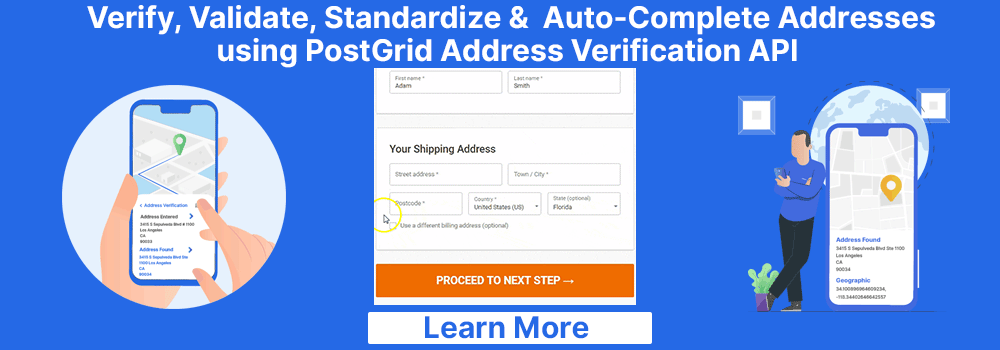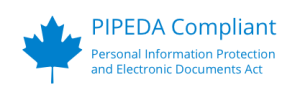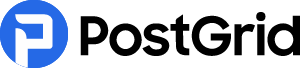Mail Not Delivered USPS: What Is the Significance of This Delivery Update?
How often do you see the status ‘mail not delivered’ USPS after shipping an item?
It is among the most commonly-seen USPS delivery updates that tell you how far along your package is in its journey. But what does this status mean?
Why does the Post Office fail to deliver your parcels and envelopes sometimes?

The Post Office ships nearly a million items on most days. But, many of their first delivery attempts fail for several reasons.
We understand how sending something to the US can be expensive, and you cannot afford to reship items and pay extra postage! This blog covers the meaning of the ‘mail not delivered’ USPS update, its significance, and how to combat delivery failures.
Let us begin!
What Does ‘Mail Not Delivered’ USPS Mean?
Many people are puzzled about what the ‘UPS attempted delivery’ tracking status means and how to deal with it.
So, let us first discuss what an attempted delivery is to help you understand better!
An attempted delivery means a carrier tried to deliver your envelopes or packages to the intended recipient’s mailing address but failed. This attempt could be to the recipient’s doorstep or mailbox, and there are various potential reasons for such delivery failures.
FedEx, UPS, or USPS delivering to the wrong address can be one of the reasons. Many shippers fail to cross-check their intended recipients’ delivery information beforehand.
However, you may also get the ‘incomplete UPS attempted delivery’ status if no one is available at the address to collect the package. It primarily occurs when the sender has opted for signature on delivery, restricting the carrier from dropping off the items without the recipient’s acknowledgment of receipt.
If your tracking status shows ‘USPS not delivering mail’ or ‘delivery attempt failed, do not worry! The carrier makes a second attempt the following day and the third after a few days. So, if you get a mail return, rest assured that the Post Office did its best to fulfil delivery before redirecting the package back to you!
Which USPS Delivery Attempt Tracking Updates Do Senders Get?
An attempted delivery can result in various scenarios, like a successful delivery, mail return, mail on hold, etc.
Below are some USPS notifications you may see during your package transit:
USPS Delivering to the Wrong Address
The ‘mail not delivered’ USPS notification can pop up because you mentioned an incorrect address. In this case, the postal workers try to modify the delivery address to continue your item’s journey, which is not always possible.
Notice Left
If a carrier finds no one at the recipient’s address to collect the item, they drop a slip. It prompts the recipient that there was a failed delivery attempt. Your tracking update shows ‘USPS not delivering mail,’ asking you to wait for another delivery attempt.
Please note that the carrier drops the slip or notice after the second or third attempt. The recipient can take this slip to the nearby Post Office and retrieve the package within the specified time. Otherwise, USPS sends the items back to the sender (provided the mail item has a return address).
Unable to Gain Access
Senders might get a ‘USPS Priority Mail not delivered’ update when the carrier cannot access your intended recipient’s property. Here are the potential reasons for this tracking status to appear:
- The mailbox was locked, resulting in you seeing the ‘USPS mail not delivering’ or ‘delivery attempt failed’ message.
- The main gate to the property was locked, and the carrier could not get in.
- The intended recipient was unavailable, and the carrier could not get a signature (primarily for a Priority Mail or Certified Mail item).
- The delivery carrier could not find the recipient’s address (because of missing address details or other errors on the sender’s part).
You might continue seeing the ‘mail not delivered’ USPS update until the postal workers make another delivery attempt and succeed.
Reasons to Get a ‘USPS Not Delivering Mail’ Tracking Update
Untimely deliveries, delays, discrepancies in tracking updates, etc., can result in numerous issues. Apart from incorrect addresses and the recipient’s unavailability, there are more reasons you may see the ‘delivery attempt could not be completed DHL’ status.
Severe Weather Conditions
One of the many reasons to see the ‘mail not delivered’ USPS status is unpredictable weather. The Post Office puts its delivery processes on hold on days when the carrier must battle severe climatic conditions to reach the destination. It can risk the truck driver’s life, so USPS does not advise dropping mail items under such circumstances.
You might still get some mail items on time if the carrier already reached your location before the weather worsened. Thus, it is hard to predict whether you receive the ‘USPS not delivery mail’ or ‘delivery completed’ status. Either way, it is better to notify the recipients to avoid hassles or miscommunication.
Blocked Receptacles
Even when a carrier makes it to the recipient’s destination, there are chances of the attempted delivery failing. If you see the ‘USPS Priority Mail not delivered’ notification, the reason could be a blocked mail receptacle.
A parked car, pet, emergency vehicle, local utility work, etc., can block the carrier’s way from the gate to the mail receptacle. In such situations, the carrier only has the option to come back the following day. You may continue seeing the update ‘mail not delivered’ USPS until then.
No Secure Location to Drop Off the Items
USPS carriers must find a safe place to leave the packages if no one is available at the address to collect them. Please note that Priority, Certified, or Registered Mail items are exceptions.
But, it is not always possible, which is why you may get the ‘USPS not delivering mail’ status.
Most people have a mailbox outside the house or a gated porch where a carrier can leave the items when nobody is home. If not, they return the mail items to the Post Office and change the status to ‘mail not delivered’ USPS from ‘out for delivery.’
The delivery carrier carries on with the same procedure if the item is too big to fit in the receptacle and there is no other place to leave it. But, in this case, they leave a slip and ask the recipient to visit the Post Office instead of making another delivery attempt.
Other reasons for the ‘delivery attempt could not be completed DHL’ update include
- Unpaid postage on the package.
- Cash on delivery (wherein the recipient fails to complete the payment).
- New highway construction, etc.
The Significance of First Delivery Attempts
All customers view the company’s delivery standard before ordering something. Your first delivery attempts represent your company and its customer service. Thus, it is significant that your items arrive at the destination on time and buyers do not get a ‘USPS mail not delivering’ message.
Businesses can track their deliverability using the First Attempt Delivery Rate (FADR). It indicates how many of their deliveries complete the first time. You may gather the number of customers who got the ‘mail not delivered’ USPS message to calculate FADR to monitor your shipping tasks.
Here is how first deliveries set the tone for your customer relationships and affect retention:
Creates an Excellent First Impression
Your first delivery attempts help create trust and confidence in the minds of your audience. They also stimulate excellent first impressions that matter in the long run.
Customers might get disheartened if they order something from you for the first time and see a ‘mail not delivered’ USPS notification. Though the shipping carrier is USPS, it can affect your brand image negatively.
Make-or-Break Sale
No customer likes to face a delivery delay and get the ‘UPS attempted delivery failed’ update. Shipping packages to customers form a make-or-break sale situation for businesses.
For instance, your sales staff spends weeks contacting a cold prospect and finally converts them! Exciting, isn’t it? But, now you face the challenge of delivering the order on time and offering excellent customer service.
Not fulfilling orders on the first attempt can negatively portray your brand. When a shopper sees ‘USPS not delivering mail’ while tracking their item, they might never buy from you again because of the delay or discrepancy.
A successful first delivery attempt helps convert one-time buyers into loyal customers and brand advocates. It depicts that you keep up with your delivery standards and prioritize customers’ expectations.
Spread Brand Publicity
You can solicit positive feedback from your buyers who get fast deliveries instead of the ‘mail not delivered’ USPS message flashing on their tracking screens. They also help spread visibility and brand awareness by discussing your services with their family, friends, colleagues, etc.
Companies using PostGrid’s direct mail automation services can turn these objectives into reality by streamlining their shipping tasks.
Reduce Shipping Costs
You can improve your shipping efficiency and reduce postage fees by increasing your FADR rate. If a lot of your customers receive the ‘USPS not delivering mail’ update, there are chances you may get many mail returns, leading to losses.
Improve Customer Satisfaction
Businesses can use a high FADR rate to differentiate themselves from their competitors and showcase themselves as a customer-friendly company!
You can improve loyalty and retention effortlessly only when customers stop seeing the ‘USPS delivering to wrong address’ tracking status.
What Happens If a Carrier Cannot Deliver Your Packages?
Many people have questions about the ‘USPS not delivering mail’ update, including
- What to do when I see the ‘UPS attempted delivery’ status?
- What happens to a package after a delivery attempt fails?
- How many days does the Post Office wait before sending the item back to the sender?
All courier companies, like FedEx, UPS, DHL, and USPS, have separate policies to deal with failed delivery attempts. USPS has many advanced features, like Informed Delivery and Redelivery- that facilitate shipping. Here is how the US Post Office deals with the ‘mail not delivered’ USPS notification:
- First delivery attempt: The carrier attempts the first delivery according to the USPS mailing speed the sender has opted for, like First-Class Mail, Priority Mail, etc. Your recipients can get the items the following day before 6 PM if you select Priority Mail Express for next-day shipping. Otherwise, you can see a ‘mail not delivered’ USPS update. You can update your recipients about the delay and provide them with the revised EDT (estimated delivery time).
- Second delivery attempt: Depending on the service you choose, the Post Office makes a second attempt to deliver your packages between one to fifteen days. Thus, you may see the ‘USPS not delivering mail’ message until the problem resolves. USPS Marketing Mail items might take weeks to arrive at the recipients’ addresses if the carrier cannot drop them off the first time. It makes the ‘mail not delivered’ USPS message more prominent.
- Final attempt: Many Post Offices across the US might only attempt delivery two times, while others make three attempts. They leave the PS form 3849 (Redelivery Notice) on the final time, prompting the intended recipient to collect the packages from the mentioned postal outlet. They can also call the Post Office if they see the ‘mail not delivered’ USPS to enquire about their mail items.
The Post Office only holds the packages for the designated days based on the delivery service:
- Priority Mail Express: Five days.
- COD packages: Ten days.
- Mail items with extra services, like Certified Mail: 15 days.
Try to alert your recipients when you get the ‘USPS Priority Mail not delivered’ notification so they can go and pick up their items quickly. Otherwise, USPS ships them back to you, causing you to reship them and pay additional postage.
Typical Problems Related to the Last Mile Delivery
The last mile delivery refers to the final shipping stage, from the destination Post Office to the recipient’s doorstep. Everybody likes getting the USPS ‘out of delivery’ update because it indicates the package is close to them and can arrive any minute. But, the upcoming ‘mail not delivered’ USPS status can be unpredictable and create confusion.
First, it is hard to manage mail returns because they create complexity and hamper the shipping process. Businesses must slow down to deal with them and take steps to remove the ‘USPS not delivering mail’ status. It is time-consuming, hectic, and expensive.
Managing returns demands careful planning and internal coordination—to keep customers in the loop, make the necessary changes, repack items, and reship them. Be mindful of the postage because the Post Office does not carry forward your previously-paid postage. Not paying the adequate fees can result in another delivery failure, and you may get the ‘USPS delivering to wrong address’ message again.
However, it is not possible to handle mail returns in-house. Luckily, PostGrid’s direct mail API allows companies to automate their printing and shipping activities. It also assists you in verifying the customers’ mailing addresses to ensure that inaccurate delivery data is not the reason for a returned item.
Customers in the US who shift to a different place must fill out an application form with the Post Office to register their new address. But, many people do not go through the USPS ‘change delivery address’ process, making PostGrid’s role in your mailing activities more essential.
Another challenge businesses face is—ensuring timely order fulfillment. These companies receive back-to-back orders daily, making it hard to stop and handle mail returns to avoid getting the ‘mail not delivered’ USPS message. PostGrid enables its clients to prevent receiving returned items and focus on other aspects of their business, boosting productivity and profitability.
How to Increase Your FADR?
You can undertake several steps to handle your shipping activities better and reduce waste. We have highlighted some of these ways below to help you skip seeing ‘UPS attempted delivery’ on your tracking screen:
Constant Communication
Transparency is essential to maintaining your customer’s trust. It is better to inform them about potential delays, allowing them to expect their packages accordingly. If a delivery attempt fails because they were not home, you can send them the ‘mail not delivered’ USPS message to notify them. It pushes them to stay home for the next attempt and helps you resolve the issue effortlessly.
Let Customers Decide
The best way to prevent the ‘USPS Priority Mail not delivered’ notification is to let customers choose their preferred delivery window. You can also ask them which mailing service they want the company to use to send them their packages.
It reduces friction between both parties and enhances communication and trustworthiness.
Integration
Try integrating your printing and mailing processes to get the best out of your shipping efforts. The primary reason for the ‘delivery attempt could not be completed DHL’ message is non-coordination among internal teams and processes.
PostGrid’s direct mail API lets you integrate print and mail solutions into your CRM. It helps you work on a combined platform to handle all tasks more efficiently.
Track Mail Items
It is advisable to track your sent items and be proactive about the ‘mail not delivered’ USPS message. The send-and-forget approach might lead to several discrepancies and miscommunication.
PostGrid allows you to track your mail items in real time and remain informed. It also lets you download campaign reports and analytics, helping you deal with the ‘USPS not delivering mail’ update more systematically.
How Does PostGrid’s Direct Mail API Help Businesses Avoid Delivery Delays?
Our direct mailing API and automation software help all companies from various sectors manage their print and distribution tasks.
Here are some features our clients use to ditch the ‘mail not delivered’ USPS tracking update:
- Printing fulfilment: PostGrid helps you handle the ‘UPS attempted delivery’ updates by offering you end-to-end printing fulfilment. You no longer need to worry about printing your items with the correct postage information or addresses. Our platform manages these tasks in an automated manner, leaving no room for errors. It can prepare and assemble high-quality mail pieces on your behalf speedily and painlessly.
- Address verification and standardization: PostGrid’s direct mail services provide clients with free address validation before every campaign. It helps reduce ‘mail not delivered’ messages because you can cross-confirm the addresses against the USPS authoritative database and run NCOA checks. PostGrid also helps standardize your delivery data according to the US postal rules to speed up deliveries. You may be unaware of how to format US addresses and add the correct ZIP codes, leading to the ‘USPS not delivering mail’ update. But, PostGrid makes formatting your customers’ mailing information a breeze.
- Intelligent Mail Barcodes (IMBs): IMBs help prevent your items from getting lost or misplaced. They give you real-time information about your sent mail pieces, helping you be in control of the ‘mail not delivered’ USPS tracking statuses. PostGrid allows you to generate and add unique IMBs to all mail items.
- Presorted mail: Our automated direct mail solutions enable you to get bulk postal discounts by presorting the mailing items on your behalf. You can enjoy the advantages of presorted mail, and your customers get on-time deliveries without encountering the ‘UPS attempted delivery’ message.
- Unified platform: PostGrid offers an integrated, all-in-one solution to streamline logistics. You can access the campaign insights and use them to improve your upcoming campaigns. PostGrid helps you sync your sales, marketing, and shipping processes, helping you avoid seeing the ‘mail not delivered’ USPS tracking update.
Conclusion
It is hectic figuring out what the ‘UPS attempted delivery’ message means and how to solve it. We hope this blog allows you to understand why these updates appear and take the required steps to resume delivery.
With growing customer expectations, a company cannot afford to send items with incorrect addresses or not track their sent mail. It is high time to leave behind the competitors and digitize your workflows.
PostGrid’s direct mail services assist all industries in planning their mailing campaigns effectively and not receiving the ‘USPS not delivering mail’ notification. They can benefit from using our pre-designed templates, metadata tagging, and data security features. These aspects enable you to grow your business and generate more conversions!
Click here to see how PostGrid works to help clients of various sectors skip receiving the ‘mail not delivered’ USPS message and ship accurately!
| You may also want to read | |
|
1. |
Top Hospital Management Software |
|
2. |
Payment Terms Change Letter to Customer |
|
3. |
What are SIC Codes Canada |
|
4. |
Canada Post Flat Rate Box |
|
5. |
Hvac Marketing Ideas |
|
6. |
What is Hybrid Mail |