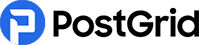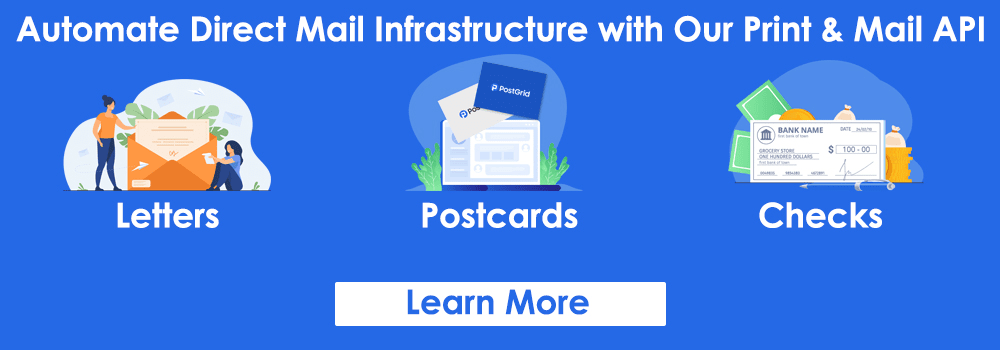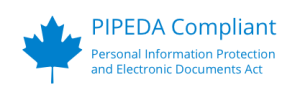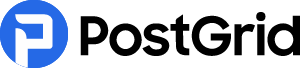How to Use Postal Mail For Notifying Patients Of Test Results?
Missed test results are a nightmare for healthcare organizations. It can jeopardize the reputation of a healthcare organization. But more importantly, it could mean the patient does not get the necessary treatment within time.
And the last thing a healthcare organization wants to do is risk the lives of their patients. Thankfully there is an easy way around this problem. Using an automated system, a healthcare organization, including hospitals and labs, can ensure accurate communication of test results to patients.

However, using an automated system is not enough to send patient notifications. Healthcare organizations also need to be able to draft an empathetic notification letter for patients, especially for unpleasant news. Below, we discuss how you can create, print, and deliver patient notifications in the most cost-effective manner possible.
Tips for Notifying Patients of Test Results
Most healthcare organizations, including hospitals and clinics, only communicate negative test results. When it comes to positive test results, patient notification of test results is usually carried out directly by the provider. Here are some tips for writing a letter to patients to inform them of test results.
1. Ask For the Patient’s Preferred Communication Channel
The first thing you need to do before notifying patients of test results is to ask for their preferred communication channel. Some patients may get their test results via postal mail, and some might pick up email or phone.
Usually, healthcare organizations get this information from the patient before the test. It is also worth remembering that an in-person consultation is ideal if the result is upsetting for the patient.
2. Consider the Mental State of the Patient
As the healthcare service provider, it is up to you to access your patient’s medical history and check their mental state. For instance, if a patient has some form of anxiety disorder, it would do you good to know about it beforehand. Communicating test results to patients could be enough to trigger anxiety in some patients.
Another interesting point you should know is that more than 40 million adults in the US suffer from an anxiety disorder in one way or another. Hence, understanding the patient’s mental state will help you take a more gentle approach to them. In some cases, it may also warrant an in-person consultation.
3. Make Sure the Patient Feels Comfortable
Ensure that your healthcare organization does everything to make the patients comfortable when they receive the test results. For example, if the patient gets the effect in person, you can offer them a glass of water and ensure they are relaxed.
When you use a letter to inform patients of test results, you can put the patients at ease using a reassuring sentence. Let the customer know there is nothing to worry about, even when the result is not looking good.
4. Be Extra Clear in Your Communication
Communicating test results accurately is crucial to avoiding confusion among patients. Your regular job often doesn’t use medical terms. And that’s just the beginning. The more medical terms and jargon you use, the more incomprehensible your letter will be.
The patient notification letter for test results is supposed to alleviate the patient’s question and not create more of it. Hence, you must use simple terms instead of medical terms whenever possible. Finally, let the patient know they can reach out to you in case of any questions.
5. Provide Necessary Resources
The patient notification of test results contains a lot of information, and the patient may be unable to grab everything in it. Understandably, the patient may need time to process all the information.
The patient can learn more about their results by providing all the necessary resources. In other words, it gives them a chance to assess their health. Hence, healthcare organizations must consider including pamphlets and links to online resources in their mailer.
6. Be Empathetic In Your Communication
When communicating test results to patients, try to be as empathetic as possible, especially if you want to deliver bad news. Try to console them and offer a helping hand to your patients. And, if you are providing good information, then show that you are happy for them. Although it may not sound like much, such small actions or words can enhance the patient’s trust in your organization.
7. Ensure You Document Everything
As a healthcare service provider, you already know how crucial documentation is in the healthcare industry. It is safer to physically document your interactions on paper when informing patients about their test results. In the long run, it will help you avoid any potential confusion that could affect the reliability of your healthcare organization.
Sample Letter To Patient About Lab Results
Informing patients of test results can be more challenging than expected for many healthcare systems. It usually happens when the healthcare organization uses a manual or semi-automated direct mail process.
Using a fully automated direct mail system informing patients of test results becomes a lot easier.
The letter template is the only part of the automated postal mail process where healthcare organizations might have trouble. Given below is an example of patient notification for test results.
Dear Sir or Madam,
I am writing you this letter to inform you of the results of the recent tests performed by [laboratory name] for [medical center name]. I am glad to inform you that the screening test for [medical conditions] are NEGATIVE. The test results indicate no signs of infection from [medical conditions].
Considering your negative test results and the medical procedures you underwent at our facility over three months ago, you do not require follow-up testing. However, I advise that you discuss the results with your physician and get all your health questions cleared.
The test results are attached to this letter. Please go through all the attachments with this letter. I know the results have many complex medical terms, and I am more than happy to explain everything to you.
If you have any further questions regarding your test, you can always contact us by calling [medical center name] patient care line [phone number]. Our staff is available Monday through Friday between 7 AM and 7 PM.
Sincerely,
[Name & Position]
How to Use Direct Mail Automation for Notifying Patients of Test Results
Direct mail automation is an effective way to optimize your healthcare organization’s patient notification of test results. Healthcare organizations would have to spend hours and hours sending patient notifications if they didn’t use an automated system.
With a fully-automated direct mail solution, you may need a template or sample letter about lab results. You can then set up the direct mail system to handle the rest. PostGrid is one of the best tools to automate your patient notifications.
A couple of months ago, we helped our clients here at PostGrid, a leading healthcare provider, with their HIPAA and PIPEDA-compliant direct mail communication. Using PostGrid’s advanced direct mail tool, we ensured the client could conveniently send PIPEDA-compliant mail items, lab reports, invoices, and suggested treatment options.
Since PostGrid offers a fully automated direct mail system, our client could minimize downtime in patient responses by 60%. It also meant that the client could save hours on manual mail processing. And we achieved all this while ensuring the company personalized all the mailers for each patient.
Here is how you can send patient messages using PostGrid’s advanced direct mail automation tool.
Step 1: Sign Up On PostGrid
The first step to automate patient notification of test results is to sign up on PostGrid’s website. PostGrid’s signup process is relatively simple, where you provide your basic details such as your name, your organization’s name, etc. You can set up your account in just two minutes.
Step 2: Login To Your PostGrid
After signing up, you can confirm your email address. Once you do that, you can sign in to your PostGrid account.
Step 3: Create A Letter
Once you log in, you will have the PostGrid dashboard in front of you. You need to select the option “Letters” from the “Orders” section of the dashboard. When you choose the “Letters” section on the dashboard, you will reach the section- where you can create your patient notification of test results letter.
Step 4: Set Up Your Patient Notification Letter
Once you navigate to the “Letters” section, you arrive here:
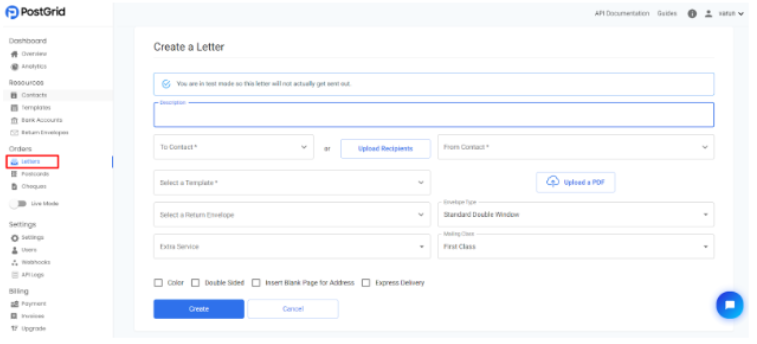
Here you can set up all aspects of your letter, including:
- Description
- Recipients
- Letter Template
- Envelope Type
- Mailing Class
- Return Envelope
- Extra Service
This step is crucial in setting up automated patient notifications of test results. Here, you can set every aspect of your patient notification letter, including the template design. You can either create a template using PostGrid or use one you have.
PostGrid even lets you choose the type of envelope and the best postal service suited for your postal mail communication. After you are satisfied with your mailer, you may mail your patient notification letter to the intended recipients.
Benefits Of Integrating PostGrid's Direct Mail System For Healthcare Communication
Integrating PostGrid’s direct mail system for your healthcare communication has numerous benefits. PostGrid ensures informing patients of test results is effortless. But that is just the tip of the iceberg. The other benefits healthcare organizations can get from PostGrid’s advanced direct mail automation system are as follows:
- Create measurable direct mail campaigns for your healthcare organization
- Effortlessly personalize your mailers by integrating PostGrid with your CRM
- Optimize the deliverability of your postal mailers
Apart from the advantages listed above, there are several applicational benefits for healthcare organizations, such as:
- Patient statement printing and mailing
- Letter template management
- Workflow tracking and reporting
- Electronic bill presentation and payment
Ensuring PIPEDA Compliance With Your Healthcare Communication
PIPEDA, or the Personal Information Protection and Electronic Documents Act, is something healthcare organizations can ignore, especially for direct mail communications. If you do not use PIPEDA-compliant direct mail services like PostGrid for communicating test results to patients, you could end up paying hefty fines.
Hence, healthcare organizations must always make it a point to ensure that their communication channels are PIPEDA-compliant.
 Also Read: Patient Insurance Termination Letter
Also Read: Patient Insurance Termination LetterConclusion
One of the complex challenges of communicating test results to patients is using the postal mail channel. Direct mail communications with patients do not serve them well. It becomes more complicated when sending sensitive information, such as lab results.
Furthermore, consider several factors when writing a letter for patient notification of test results. But by employing a fully automated direct mail software such as PostGrid, you can easily bypass the challenges in postal mail communication.
You need to have a template for your patient notification letter. Using PostGrid’s advanced tool, healthcare organizations can conveniently automate the entire direct mail process. Furthermore, the capabilities of PostGrid are not just limited to sending patient notification letters.
PostGrid lets you automate and optimize every aspect of your direct mail communication. As a result, you can send everything from patient billing statements to test result notifications to your patients. Request a demo now to get more details on how to send notification letters to inform test results to patients with PostGrid!
| You may also want to read | |
|
1. |
What is an EHR? |
|
2. |
Letter of Experience Insurance Template |
|
3. |
School Marketing Strategies |
|
4. |
What is a Mail Stop Code |
|
5. |
Account Verification Letter |
|
6. |
Credit Repair Service Marketing |