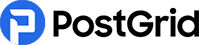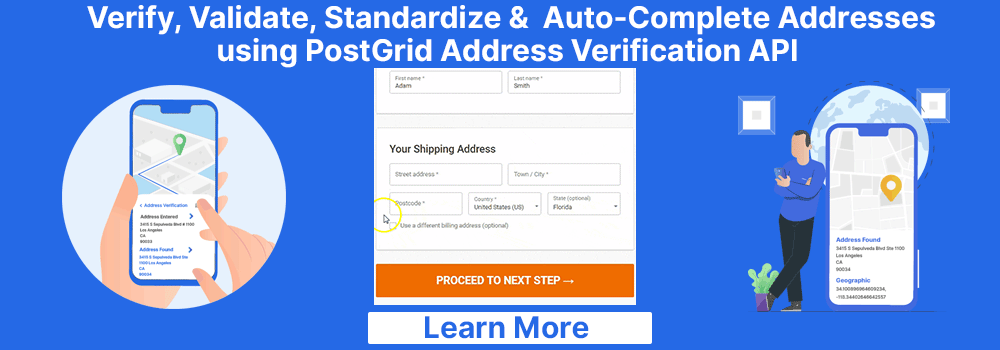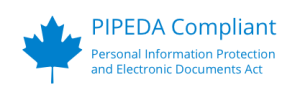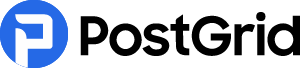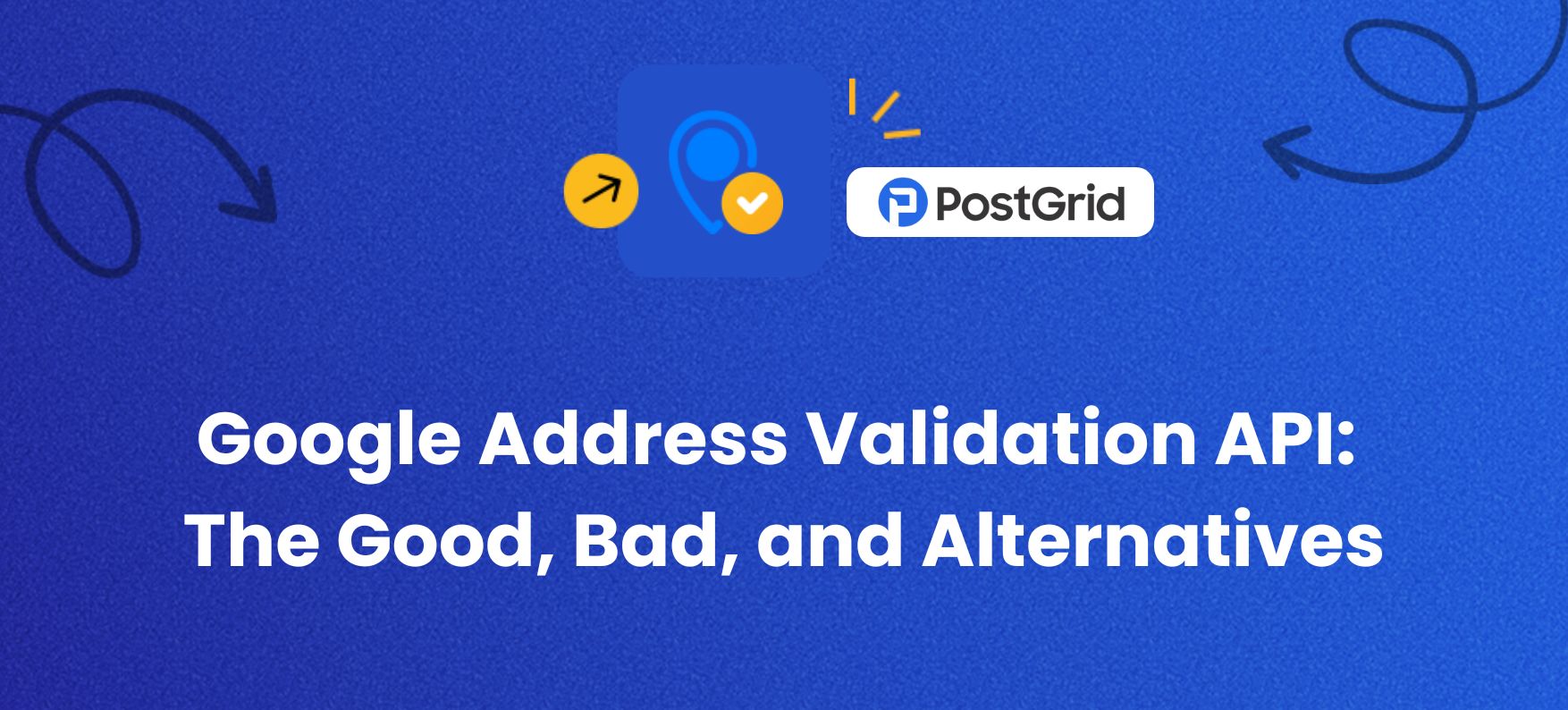
Google Address Validation API: The Good, Bad, and Alternatives
A business should always pay attention to the minute details of the address. A slight misspelling or missing information can lead to delays or misdeliveries. A bad address can also lead to financial complications like chargebacks and canceled orders. Utilizing an address validation API like the one offered by Google can prove beneficial in ensuring address accuracy. While highly competent, Google Address Validation API has limitations that necessitate alternatives.
In this blog, we will discuss the address validation basics and then move to Google Address API for Validation, its functionality, and how to use it. We will also talk about its shortcomings that demand an alternative and the key considerations that will help your search.

Key Takeaways
- Addresses might seem straightforward but overlooking them while mailing can result in your package getting into the wrong hands.
- Address validation API checks the address and standardizes them at the point of entry, reducing errors and minimizing the cost addicted to misdeliveries.
- Google address validation API validates the address components to ensure the accuracy and validity of data.
- To use Google Address Validation API, you need to create a project, enable the API, and create an API key. You can also restrict the API key to prevent misuse.
- While Google API for address validation offers benefits, the shortcoming tends to outweigh the advantages. It does not validate sub-details, generates false positives, and the parsing is inconsistent.
- PostGrid address validation API validates addresses on a premise level and provides accurate information for both domestic and international addresses.
What is Address Validation?
It checks, corrects, and appends addresses before it can be added to a database or used for shipment. It adds missing information to complete a searchable address and fix common mistakes like misspelled city or street names. Some address validation tools standardize addresses to U.S.P.S. format. They also autocomplete an address as it is typed, and power the data with coordinates.
Why do we Need Address Validation?
Keeps Data Clean and Accurate
It ensures that the address is in a standardized format, reducing confusion and errors. By validating the address at the point of entry, businesses can catch mistakes like typos and ensure a cleaner database. Moreover, most address validation tools are integrated with databases that update frequently, ensuring that businesses have current information, such as changes in the street’s name.
Speed up Delivery
The right address format can significantly increase delivery speed. While mail with the wrong address format might reach the destination, sorting it and sending it to the right distribution facilities might take time. When an address validation tool standardizes the address, delivery companies do not have to spend time sorting and processing the package, which increases the speed of delivery.
Enhance Customer Experience
Delivery hiccups due to poor address formatting can result in the package being delivered days after the expected date. As a result, customers might avoid ordering products from you in the future. A standardized address format can ensure on-time delivery and enrich the customer experience.
What is a Google Address Validation API?
It is an address validation API launched under Google Maps. It identifies and validates address components per the United States Postal Service standard. You can also find the latitudes and longitudes with its Geocoding API and leverage the auto-complete feature for comprehensive address validation. Additionally, Google Address API for address validation also informs whether the address mentioned in the mail is residential or commercial through its Residential Delivery Indicator (RDI).
How Does Google Address Validation API Work?
Parse
The Google API for address validation breaks down the address into different components like street number, street name, city, state, and ZIP code. This helps in identifying errors and ambiguities, thus enhancing address accuracy.
Correct
Once parsed, the Google Address Validation API runs component-level validation checks on details like administrative area, sub-locality, city, etc. It proceeds by trying to guess the parts of the address that are missing or incorrect. This is done by referencing the details with the local and national databases to ensure address correctness.
Validate
After attempts to infer the missing details, the Google API for address validation runs the address components against the postal standards for validation.
Enrich
The Google Address API for address validation will add geocodes and any other additional information that will be provided by the original data source.
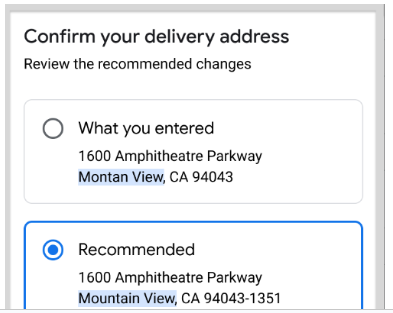
Autocomplete
You can pair the Google Address API for address validation with the Place Autocomplete API. It will offer address suggestions as the user types in the location. This will speed up the address entry process and reduce the possibility of typos and other errors.
Let us take an example of an eCommerce website whose checkout form is integrated with Google API for address validation. Below is a typical checkout form that customers use to fill in their details. Take, for instance, the user added “1800 Pennsylvania Avenue NW, Washington DC.”
The application will send this address to the Google API for address validation as input.
The Google Address Validation API will check the address and return complete information. It will also inform if any information is missing.
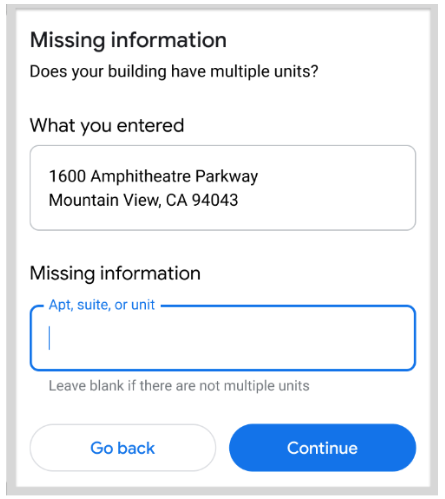
Depending on what the Google API for address validation returns, the eCommerce website can either present a recommended address or ask the customer to fill in the missing details.
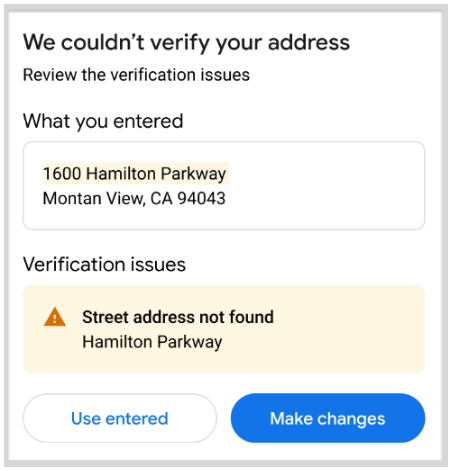
In case the address cannot be validated due to missing or incorrect information, the platform can prompt the user to fix the address. In this case, the website can prompt the user to add the ZIP code. If any other detail is incorrect like the address verification Google API could not find Pennsylvania Avenue, and the ecommerce site can prompt the address could not be verified. Users will either have the option to use the recommended address or continue with the address they have entered.
Pricing
Google Address API for address validation charges are based on the SKU usage and the price per use. To help users cover the cost of using the tool, Google offers $200 of free credit per month. You can check over 12000 addresses in this credit limit. Additionally, you can also use other Maps, Routes, and Places products through this credit. Post expiration of the credit, you can make additional Google API for address validation requests at 58 requests/$1.
Features of Google Address Validation API
Validate an Address
You can send an address validation request by sending a POST request to one of the following.
- ValidateAddress (REST)
- ValidateAddress (gRPC)
ValidateAddress (REST) and ValidateAddress (gRPC) are two different methods of Google address validation using distinct communication protocols. Let us analyze for clearer comprehension.
ValidateAddress (REST)
It refers to validating addresses using representation state transfer. It uses conventional HTTP methods for communication between clients and servers. Due to their simplicity and reliance on standard web protocol, they are easy to integrate with various platforms.
How Does it Work?
The user sends a request to a specific URL endpoint with an address in the request body.
After processing the request, the servers check the address against a database or external service and return a response either in JSON or XML format.
ValidateAddress (gRPC)
Short for Google Remote Procedure Call, this is a high-performance framework that uses serialization and HTTP/2 for transport. This ensures efficient communication. It is suitable in situations that demand low latency and high throughput. Low latency will ensure there will be a minimum delay in communication, useful in real-time applications. High throughput will make the google api for address validation tool capable of handling a large volume of data or requests.
How Does it Work?
Clients request by calling methods on a server. Both the request and response are structured using Protocol Buffers which is more efficient than JSON. Moreover, users and servers can send multiple requests back and forth, which can be useful in real-time applications.
Now that we have understood the ways to send a request, let us look at the components in a Google Address Validation API. Typically, a request body contains one field and three sub-fields. Within the address field, there are three sub-fields- region code, locality, and address lines.
- Region code: It is not mandatory to mention the region. However, adding a region makes it easy for the Google Address Validation API to infer the address.
- Locality: This is an optional field. You can mention the locality in the address line.
- Address line: This is required. Make sure to write a detailed address, adding down to the lower structure.
Handle Updated Addresses
There are situations when you might have to make multiple address validation requests. For example, you might have to make changes to the address after seeing the first validation result. With Google Address Validation API, you can make a second validation request on the updated address. To issue strings of requests for the same address you can take the following actions.
Send a Request to Provide Validation Feedback
This provides data for all the outcomes of all the validations. Google Address Validation API recommends making a call to provideValidationFeedback API. You can either make a call through REST or gRPC.
It will set the following two fields.
- Conclusion: It indicates the validation version, which could either be provided by you or the Google address API for address validation. It returns the following answers.
- Validated_version_used: The version validated by the address validation API.
- User_version_used: The version added by the user.
- Unvalidated_version_used: A version that is the result of a prompt but it was not re-validated by the address validation API.
- Unused: The request was abandoned.
- ResponseID: This denotes the ID of the first response from the Google Address Validation API. This specifies the address validation request you are providing feedback for. Make sure that the value is the same as that returned by the first call to the Google address validation API.
Add previousReponseID data
Add the value of the response that the Google Address Validation API returned after the first validation call. Make sure to use the same value until the series is complete.
CASS Support
The United States Postal Services offers a Coding Accuracy Support System certificate to address validation providers, This confirms that the provider can fill in missing details, standardize the address, and update it to ensure correct and accurate addresses. CASS is not active by default in a Google Address Validation API. You have to set enableUspsCass to true.
Moreover, USPS also checks requests for an artificially created address. If it identifies an artificial address, Google Address Validation API will have to stop the validation process and report the customer’s contact information along with the addresses they added to USPS.
 Also Read: Best Google Address Validation Alternatives & Competitors
Also Read: Best Google Address Validation Alternatives & CompetitorsHow to Use Google Address Validation API?
Create a Project
To use Google Maps Platform products like Google Address API for address validation
and manage service, credentials, and API, you need a project. Create a new project with the steps mentioned below.
In the Google Cloud dashboard, click on Create a new project. You will have to fill in the following fields.
- Project name: You can either go with the recommended name or add your own.
- Project ID: You can use the default ID or customize one. Keep in mind that you can not change the project ID throughout the lifetime of the project. Make sure not to add any sensitive information.
- Location: You can link your project to an organization or a location. Click Browse and select an organization. If you don’t want to add any organization, click on “No organization”.
- Billing account: You need a billing account associated with a project to use the Google address validation API. Only the Billing Account Administrator or Project Billing Manager can connect a billing account to a project.
Activate Google Address Validation API
- Set up a Google Cloud account, if you don’t have one.
- In the Google Cloud Platform dashboard, choose a project and then click on Menu. If you don’t have a project, you can create one using the steps mentioned above.
- You can find Google Maps in the menu. From there, select APIs. You might have to fill in the billing information and answer a few questions before moving on to the next steps.
- Once you are done with adding billing affirmation, head over to the dashboard and select Google Address Validation API.
- In the API overview page, click on Enable.
Set up a Google Address Validation API Key
- Navigate to Google Clouds Platforms.
- Head over to the Credentials page.
- Click Create Credential- API Keys. Your new API key will appear in the dialogue box. You can find it listed on the Credentials page under the API keys.
Restrict the API Key
Limiting the API key access can prevent your data from unauthorized access and misuse. To restrict an API key in the Google Maps Platform, follow the steps mentioned below.
- Navigate to the Credentials page.
- Pick the API key that you want to control access for. The key properties will appear there.
- Under key restrictions, click on the Restrict key and select Address Validation API from the Choose API dropdown. In case the API is not listed, you will have to first enable it.
- Add the API key with every Address validation request. Keep in mind that you need HTTPS for every request that uses an API key for secure transmission of data. Through encryption, it will maintain the confidentiality and integrity of the data shared between client and server.
You can try the demo to see how Google API for address validation works.
Industry-Wise Use Case of Google Address Validation API
Financial Service Companies
Banks, insurance companies, etc can leverage the Google Address Validation API data at the time of creating an account or offering financial services like loans. The address validation will establish the legitimacy of the account holders. Additionally, by checking that the mentioned address is valid, financial organizations can identify and flag any fraudulent accounts. This can prevent them from financial losses associated with identity theft or fraud.
Retail and Ecommerce
Through integration, Google Address Validation API can offer customers real-time address validation when they are adding the shipping information. Shoppers will be able to fix any errors or fill in complete details in case of missing information.
The Google API for address validation can also help prevent a retail business’s image from damaging.
It will ensure that the correct address is added before finalizing the orders. This will eliminate the possibility of misdeliveries and returns. Failed deliveries frustrate customers and they might cancel the order. Google Address Validation API will ensure customer satisfaction with timely and correct deliveries.
Transport and Logistics
When logistics companies receive orders, they can use the Google Address Validation API to check whether or not the address is deliverable. It will also display data about any incorrect or missing information. The company can use this information to take the right action against the possible delivery challenges.
Healthcare
Google Address API for address validation helps healthcare facilities ensure accurate patient addresses during registration, This reduces miscommunication and ensures timely delivery of medical records and prescriptions. It can also help in preventing fraud during insurance claims, ensuring it is directed toward the correct providers. Moreover, a validated and standardized address will ensure that the emergency services are sent to the correct address.
Real-Estate
Validating and standardizing addresses using Google API for address validation during property listing can help enhance searchability and attract potential buyers or renters. At the time of property appraisals, the accurate address will assist in assessment, reflecting the true value of the location and the property, Moreover, real estate agents can improve the effectiveness of their outreach campaigns by ensuring that the marketing material reaches the right audience.
Travel and Hospitality
Google API for address validation will help validate guest addresses during booking and prevent any miscommunication or delivery issues at the time of sending confirmation and itineraries.By validating addresses for pick-up and drop service, hotels can ensure efficient travel management and enhance customer satisfaction. Moreover, hotels can use valid address data to send targeted marketing campaigns and promotional offers.
Insurance
Confirming the validity of the address will speed up the insurance claim processing and ensure the money reaches the right recipients at the right time. Google API for address validation will also prevent the possibility of fraudulent applications. Furthermore, accurate address can help with property risk assessment which will assist in better underwriting decisions.
Government and Public Service
Validating addresses with Google Address Validation API will enhance the accuracy of data and assist in efficient resource allocation and planning. It will also ensure that the right resident receives mail, packages, and utilities. An accurate and up-to-date voter’s address will assist in an effective election process and also prevent fraud.
Education
A validated address will help create correct bus routes and pick-up and drop services, to enhance safety. Moreover, during grant distribution, a valid address generated from Google API for address validation will ensure that the funds reach the intended individual.
Pros and Cons of Google Address Validation API
Pros
Saves Money
There are a lot of costs involved with sending the package. It includes money spent on packaging, shipping, and labor. Moreover, when the package must be re-routed or returned to the sender, USPS charges a fee. With Google Address Validation API. you can ensure that the intended recipients receive the package, thus saving money.
Reduces Friction at Checkout for Ecommerce Businesses
Google Address Validation API when coupled with Places Autocomplete API can help streamline the process of entering and confirming shipping information. When customers begin to type the address, the API will provide real-time suggestions. This will speed up the data entry and minimize the possibility of typographical errors.
An accurate and correctly formatted address at the onset will reduce the need for additional customer interaction to correct the address. This seamless experience helps with customer retention as complicated and lengthy checkout processes are one of the most common reasons for cart abandonment.
Moreover, Google API for address validation will help determine the shipping cost and delivery estimates. This enhances transparency between the business and the customers.
Protects Against Fraud
When enabled, Google Address Validation API can run the addresses against the USPS database. This will help identify any discrepancy that might indicate fraudulent activity. This is particularly helpful in eCommerce business and financial services, where fraudulent applications or transactions can lead to significant financial loss. Validating addresses can help the organization take proactive measures such as additional verification or rejecting the transaction altogether.
Resident Delivery Indicator (RDI)
Google Address Validation API comes with a residential delivery indicator. This means it can identify whether the address is residential or commercial. This can significantly impact the shipping cost. Moreover. having a clear indicator can help businesses tailor their services to the customers. For example, they can adjust their delivery window and offer evening or weekend deliveries. Additionally, it helps them stay compliant with the standards and regulations of residential addresses, preventing fines and service disruption.
Cons
No Premise Level Data
Premise-level data is necessary for effective logistics, and delivery and to enhance customer services. However, Google Address Validation API only validates data up to a certain level. Take, for instance, we entered Central Park’s address and it returned the following information. While it confirms the address up to the sub-locality and administrative level, it is not sure about the street and the route number.
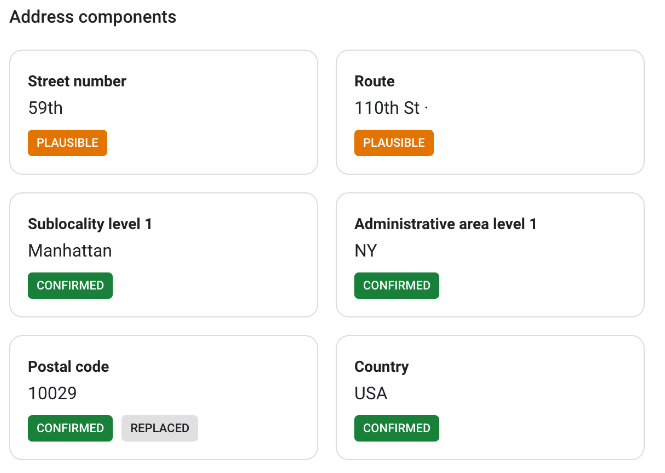
Let us assume you run an e-commerce store for clothes. You will need the precise address for shipping. Your ability to timely deliver the products at the correct address can impact customer experience. Relying on Google Address Validation API in such a situation can cause misrouted packages and even non-delivery, frustrating customers.
False Positive Address
It is the address that has been incorrectly identified during the address validation process. In its attempt to provide a match for every query, Google Address Validation API returns wrong addresses as a match to the user’s input. This can lead to misrouting of the packages and upset customers.
Take, for instance, 123 East I am Nice Street New Jersey is a non-existing address. However, Google Address Validation API returned suggestions as if it was a misspelling.
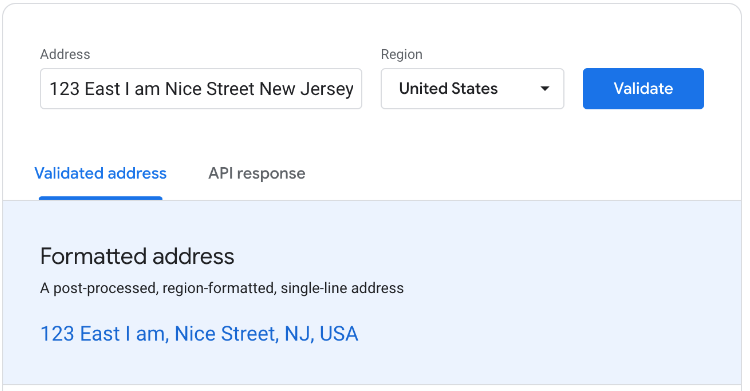
Source: Google Address Validation API
No Consistent Parsing
Address parsing is an integral component of an address validation API. This implies that a poor parsing capability can render the whole tool useless. Take, for instance, other validation APIs will label street components as suffixes and names like street name and number. However, Google Address Validation API labels it under “Route”. This can mislead shipping and increase the cost.
Conflicting RDI Data
Consistent RDI data is necessary to ensure that the package reaches its intended recipient with appropriate shipping charges. However, the RDI data provided by Google Address Validation API is sometimes contradictory. The misdelivery or failed delivery could damage the company’s reputation and reduce customer’s trust.
Bulk Validation Requires Custom Coding
Google Address Validation API is suited for use in the case of single-entry forms. However, when you have to request validation for bulk addresses, you will have to write custom codes. It will then serve as a channel to send, receive, and organize the single address requests. Creating custom codes makes the Google API for address validation tool time and resource-intensive.
Limiting Data Usage Terms
Google API for address validation policy does not allow pre-fetching, storing, indexing, or caching content. It will significantly hinder a business’s efficiency as they will have to re-enter the same data, every month for repeat customers. Moreover, it will eliminate the ability to understand and track customer’s data. Additionally, the Google Address Validation API also prevents the collection and storage of location-related data of the customers.
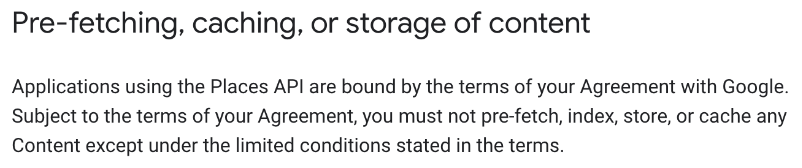
Source: Google Policies
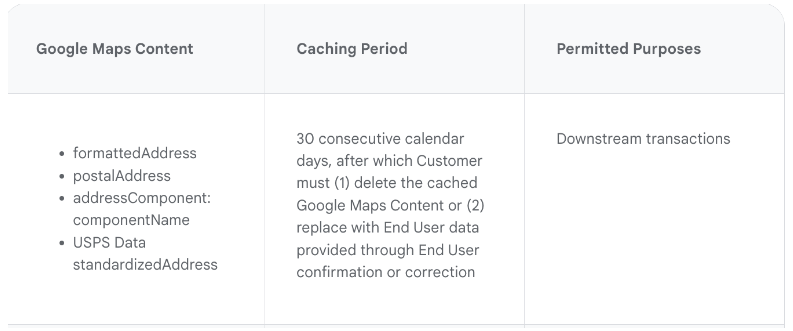
Source: Google Service Terms
As you can see in the image above, with exceptions for downstream transactions, you can not cache any data.
Restricted International Address Verification
With Google API for address validation, you can only verify addresses for 39 countries (as per the latest data ).
Not Compliant With General Data Protection Regulation
Being a US-based company, Google products and services including the Google Address Validation API are not compliant with GDPR. This can be a concerning matter for companies that have offices internationally and have to process personal identification information of people living in the European Union. Businesses that use Google API for address validation of international data can not guarantee their customers that their data will be collected, processed, and stored in a secure environment. Moreover, it can expose the business to legal risk, fines, and potential reputation damage.
Restrictive Storage and Caching Rules
Google API for address validation only allows a maximum of 30 days for caching, storing, and indexing data obtained from the process. This can be problematic for businesses who intend to use the address data for more than that. Businesses such as eCommerce and logistics have to maintain updated address information for a longer period, especially for repeat customers or long-term clients.
The limit mandates periodic revalidation. Businesses will have to implement processes and systems to validate the address, every month or frequently. Aside from additional operational and development costs, it would involve scheduling automated queries to API every month. This will increase the Google Address Validation API usage and subsequently the cost.
Autocomplete Gives Invalid Suggestions
The Place Autocomplete API has been in use for a decade before the launch of the Google Address API for address validation. The suggestions it offers come from non-validated, crowd-sourced data sources. You can not rely on autocomplete suggestions. Moreover, Google also enforces the address validation API to correct mistakes made by the autocomplete API. This means you will have to make multiple API calls for a single address. This will add friction to the form and increase the possibility of data entry errors.
Slow Processing
Google Address API for address validation can only validate 100 queries per second. It will take over 4 weeks to validate all the addresses in the US, even if it runs a full capacity, 24/7.
Terms of Use Restrictions
Aside from the data caching restrictions mentioned above, Google Address Validation API has an exhaustive list of do’s and don’ts. One restriction is that the data generated from the Google API for address validation can not be used for analysis. Almost every business relies on insights for data-driven decision-making. If an organization can not analyze the data, it will struggle to decide on resource allocation, targeting, and marketing strategies. This can lead to missed opportunities.
Moreover, understanding where the customer lives and how they interact with the business can help craft tailored services. This inability to analyze data will restrict and incapacitate the business from enhancing customer experience.
Things to Keep in Mind When Choosing an Address Validation API Service
The difference in the pros and cons listed above mandates a Google Address Validation API alternative. However, the search can easily become daunting if you don’t know what to look for. We have listed a few considerations that will help you make an informed decision.
Data Accuracy
They should have a proven track record of providing accurate, complete, and properly formatted data per the local, and national postal standards. Accuracy is critical in address validation to prevent misdelivery and delays.
Geographic Coverage
Check whether the API validates only national addresses or offers global coverage. Your choice will depend upon the region from where you operate or the area where your target audience resides.
Smooth Integration
It should integrate with your system without any hiccups. A seamless integration ensures that the API will easily fetch the details from the files and speedily validate the addresses.
Range of Features
̧Your goal is to ensure the mail reaches its intended destination. When you are trying to determine the address accuracy, you don’t just validate. You verify as well.
Address validation and verification are two different concepts. An address will be considered valid if it is accurate, complete, and standardized per the postal standards. But to ensure your address is verified, you need to check whether it exists or not. We would suggest you look for a comprehensive address verification API that can verify, validate, standardize, and autocomplete addresses.
A proficient API will also offer address cleansing. It involves parsing and standardizing the address to ensure it is accurate and complete.
Another feature to keep in mind is geocoding. It is the process that converts physical addresses into coordinates. An API that provides details of the latitude and longitude will help the package reach the exact address, enabling delivery efficiency.
Standard and Certification
The API service provider should be able to justify its source of address verification, validation, standardization, and autocompletion. A reliable address validation API will have access to the USPS records to ensure the address and up to date. This can be ensured by checking whether or not they run the address through National Change of Address. It is a database created by USPS that keeps a tab on changes of address requests made by individuals, families, and businesses.
Another thing to look for is a Coding Accuracy Support System certificate. This USPS certification indicates that the tool has passed the quality control protocol for standardization and validation of the address.
Data Protection
Make sure that the API provider can provide proof of how they keep the data safe. It should have published policies ensuring that the data will never be sold, shared, or misused. You can also ask the provider to sign a non-disclosure agreement that will act as insurance and safeguard your data.
Fixing Typos and Spelling Mistakes
Check whether or not the technology implemented by the service provider is smart enough to detect and fix typos and spelling mistakes.
Scalability
The API should be able to individual and bulk validation requests with equal ease. You should consider your business growth potential and opt for an API that will scale as your business expands.
Pricing
Some providers charge on usage, while others offer a subscription plan. Choose the one that best aligns with budget and usage patterns.
 Also Read: What is Delivery Point Validation in Address Validator
Also Read: What is Delivery Point Validation in Address ValidatorPostGrid: Most Suitable Google Address Validation API Alternative
Instead of using Google Address Validation API and worrying about slow speed, non-compliance, and invalid auto-complete suggestions, you can switch to PostGrid. It offers an all-encompassing address verification solution that verifies, validates, and standardizes data according to postal standards. By validating addresses at the point of entry, we ensure that you have a clean database.
With our thorough parsing of the address elements, you can enhance address validation and correct any error in real time. Moreover, our autocomplete feature speeds up data entry and minimizes the chances of entering wrong addresses.
Whether you want to validate the address for a street or a building, our API will provide high-quality information down to the sub-details.
If you want to validate a single address or in bulk, PostGrid validation API allows validation of over 1 million addresses at lightning-fast speed.
We are CASS (USPS) certified. We validate every data by checking with the USPS database. The addresses will match the USPS standards. Moreover, to ensure that the address is up-to-date, we cross-reference with the database of National Change of Address. With PostGrid validation API, you get accurate and current address information.
Our API is compliant with all leading standards such as SOC-II, HIPAA, and GDPR. Every address will be validated keeping the standards and protocols in mind to ensure privacy and confidentiality of the person’s sensitive information. Moreover, with our international address validation feature, you can validate addresses for more than 245 countries.
Conclusion
Address validation ensures that the data is accurate and correctly formatted. This prevents costly mistakes associated with misdeliveries and returned mail. Google Address Validation API parses and standardizes addresses and compares them to official databases to determine if they are real or not. However, it has many shortcomings. It is slow and generates inconsistent output. Moreover, it does not allow data caching and analysis.
You can use PostGrid address validation API which validates multiple addresses in one go. With us, you get accurate, up-to-date, and standardized addresses. Want to know how we work? Request a demo now.
Frequently Asked Questions
Is Google Address Validation API Free?
This depends on how many addresses you intend to verify in a month. While Google follows a pay-as-you-go pricing methodology, it also offers $200 credit. This means you can check up to 12,000 addresses in a month for free. If you plan for a higher volume, the address volume lookup will cost $1 for 58 requests.
Is Google API Key a Private Information That Needs to be Protected?
Yes, the API key is sensitive information. To protect it you can add restrictions on the API key. You can also delete any API key that is unneeded.
How do I Get a Valid Google API Key?
Visit Google Maps Platform. From there select credentials, and then create credentials. Proceed with selecting the API key. Your new API key will be listed under the Credentials page.
What Type of Addresses can Google Address Validation API Validate?
It can validate any type of address- whether the address has typos or missing elements. It can also validate misspelled or missing localities and U.S. P.O. Boxes.
Does Google Address Validation API have a Usage Limit?
Yes, the Google Address Validation API has a rate and storage limit. The default rate limit is 6000 queries per minute. The data storage limit is restrictive for storing, caching, and indexing the data. According to the license terms, the users can only store data for a maximum of 30 days.
How is Google Address Validation Different From Other Google Maps Platform API?
The other Google Maps Platform APIs include Geocoding API and Autocomplete API. The Validation API checks the address for the correct format and standardizes it according to postal standards. Geocoding API, on the other hand, only returns the coordinates of the address to make the location as precise as possible. The Autocomplete API only provides suggestions for the address typed in by the user. Both Geocoding API and Autocomplete API do not check the validity of the address.