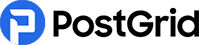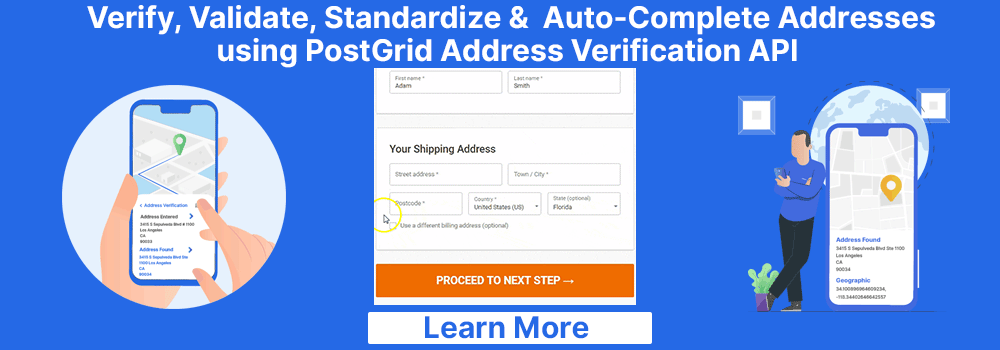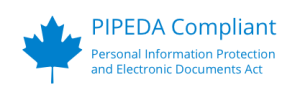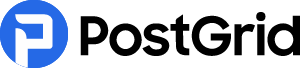La Poste Address Validation Meaning, How to Use, and Alternatives
Did you know that 42 million French people shopped for different items online in 2022, per the International Trade Administration? These shoppers purchased products 54 times a year, spending €3,500.
The rise of online shopping in French society has made La Poste address validation incredibly important. Businesses leverage this solution into their brand websites or CRMs to cross-verify their buyers’ mailing addresses. It ensures they can fulfill their online orders on time and without issues.
La Poste, one of the significant postal organizations, has an authoritative database of more than 25 million delivery addresses. This database is known as the National Address Base (BAN). It allows organizations to validate their mailing lists for order fulfillment and other purposes, such as sending transactional, marketing, and compliance mailpieces. Below, we discuss everything about La Poste address validation, how to use it, limitations, and alternatives. Let’s get straight to it!

Key Takeaways:
- La Poste address validation allows you to check your addresses online to determine whether the postal system can deliver mailpieces to them.
- You can integrate La Poste’s address control API into your system to validate bulk addresses, but it only checks the address’s existence in a database.
- It does not guarantee whether the address is accurate and entirely correct.
- To ensure proper delivery routing, businesses must use the correct French address format for sending postcards, envelopes, and parcels.
- You can avoid getting mail returns and facing delays using digital address validation via La Poste address validation or other solutions.
- La Poste has several challenges, like language issues, slow bulk verification, etc.
- PostGrid’s address verification API and dashboard enable users to check addresses on demand and in bulk at reasonable costs.
What is La Poste Address Validation?
It refers to La Poste’s address testing tool that enables users to check whether a delivery address is accurate and valid. Everyone is advised to use it before sending anything via the postal services to ensure the delivery area is La Poste-servicable.
La Poste requires users to write addresses in French, so all users must use its tool to test their address wording in French. You can enter the delivery route’s label, number, postal code, and city. The PO number, place name, residence building name, and apartment or floor number are optional.
Though La Poste address validation is helpful, converting your addresses from English to French is challenging. It is best to convert the addresses first and then add them to the tool. For example, in the below image, we see that it auto-suggests French city names and postal codes as soon as the user starts typing something. Since these suggestions are French, you must transliterate your addresses beforehand.
Luckily, La Poste will tell you if your street address or “route address” does not match the postal code and city name. Hence, you can change it or pick a different postal code.
Also, once you enter all the details, the system gives you more suggestions of completed addresses to ensure the accurate delivery of postcards, letters, and parcels.
How Does La Poste Address Validation Tool Work?
It uses different elements to give users a validated address in return for the entered details. As discussed above, the La Poste tool suggests a list of postal codes and city names to users as they start typing something. This feature is known as address autocomplete.
La Poste address validation leverages autocomplete capabilities to get the correct city name and the associated postal code without hassles. You don’t even have to type everything, saving your time and effort. Instead, you can go through the suggestions and choose one option.
This autocomplete functionality is also helpful for selecting whole addresses. For example, the moment you enter “105,” you see different suggestions, like:
- 105 In Pedros 11501 Fitou
- 105 A Traversa 20140 Petreto-Bicchisano
Aside from autocomplete, La Poste address validation uses two more elements, which include:
Address Standardization
Address standardization refers to reformatting delivery addresses to ensure the entered addresses match those in the courier service’s database. For instance, what if a user enters “11501 In Pedros Fitou 105” instead of “105 In Pedros 11501 Fitou?” It will be confusing, right? Address standardization reformats all addresses according to the service provider’s standards to ensure it can precisely locate addresses and plan delivery routes.
Address Verification
Verifying addresses is crucial to determining whether they are updated, accurate, and deliverable. Other elements help add the missing details to an address and reformat the structure, but verification completes the primary job of telling you whether your delivery will succeed.
La Poste uses its BAN data of 25 million addresses to verify your mailing addresses. Also, all French municipalities are required to create and maintain their Local Address Databases (LAB). These databases are grouped using various criteria and integrated within the comprehensive BAN. Thus, you are in luck—searching on La Poste’s address testing tool enables you to understand whether specific addresses exist in the BAN.
The Address Control API
La Poste also has an address control API that allows businesses to check their addresses in bulk. Developers can integrate this API into their CRMs, order forms, registration forms, etc., to ensure the returned addresses are reliable and up-to-date. However, it depends on the information you entered. The more details you type, the higher your chances of getting an accurate address suggestion.
Digital vs Manual Address Validation
| Manual Address Validation | Digital Address Validation |
| It means a person checks and verifies an address by hand by looking it up on a map, comparing it with official postal records, or calling the recipient to confirm details. While this method works, it’s time-consuming and prone to human error.
For instance, someone might miss a small mistake, like a wrong house number or a misspelled street name, leading to delivery delays or returned mail. Manual validation is also less efficient when handling many addresses, like in a mailing campaign. |
It uses software or tools like La Poste’s address validation service to check and correct addresses automatically. These tools access official postal databases to ensure every detail is accurate, like postal codes, street names, and city information.
Digital solutions are fast, accurate, and can process thousands of addresses in seconds. They can also standardize addresses, meaning they format them correctly according to postal requirements, reducing the chance of errors during delivery. Digital address validation saves time, reduces costs, and minimizes errors compared to manual methods. It allows businesses with large databases to ensure they only have updated and valid address records. While manual validation might still work for tiny tasks, digital solutions are the more intelligent choice for efficiency and accuracy. |
How to Correctly Address a Letter or Parcel According to La Poste
Only Use up to Six Lines
You can enter the recipient’s name on the first line and the company on the second. However, the entire address, including these names, should be up to six lines (seven for international shipments). Some people also mention the department below the company, which is alright, unless the address exceeds the limit.
The last three lines are always reserved for the street address, postal code, city name, and country name. Hence, plan accordingly and follow this La Poste recommendation, simplifying delivery route planning for the postal organization.
Avoid Using Punctuation, Underlining, and Italic Formatting
You may add a hyphen between the route number and label, like 105 – A Traversa. However, it can confuse the postal sorting machines and misinterpret your addresses. Thus, it is better to avoid hyphens, full stops, commas, and other punctuation marks altogether. Keep it simple and formal.
Furthermore, you should avoid underlining and italicizing, as there is no need to highlight one or more parts of the address. The La Poste sorting and routing machines read the addresses from the bottom up, and any additional formatting can prevent them from reading them correctly.
Capitalize the Last Three Lines
The last three lines contain crucial details, such as the street, postal code, and city. Hence, it is better to use all caps for these lines to ensure clarity.
Use Only 38 Characters per Line
You can use a maximum of 38 characters per line with the spacing. It keeps you from writing more details than required and allows La Poste to decipher and record the shipping location data correctly.
Left Align Your Addresses
Your addresses must be left-aligned. Please note that all the lines should be neatly formatted, one below the other.
Place the Address on the Bottom Right-Hand Side
Though you must use left alignment, all addresses must appear on the bottom right corner of the envelopes. If you want to use shipping labels to send parcels, attach them to the bottom right corner of the front side of the parcel.
 Also Read: Best Address Verification Software
Also Read: Best Address Verification SoftwareFrench Mailing Address Format and Postal Codes
Here is the standard La Poste address validation format:
Addressee
Street number and name
Postcode + locality (city)
Destination Country
La Poste doesn’t typically require you to mention the country name on the last line unless it is international mail. If you want to send something from the US to France, it is better to add this line to avoid your mailpieces ending up in the wrong countries.
Here is a sample of the address:
Lucas Razat
48 Rue de Ponthieu
75008 Paris
France
These lines are non-negotiable, just like any other address. However, you can always add details if you believe it would assist delivery carriers in locating the destination more effectively. For example, you might include the apartment or floor number. Information related to address access, such as the entrance location, gate number, or building name, can be included on line 3.
Also, you may add the lieu-dit, PO box, etc., on the line between the street name and the postal code and city. Please take extra care while writing corporate addresses, which can be a bit lengthy:
Eugenio Sienne (Addressee)
UVSC (Company name)
Zone Industrielle (Entrance information)
22 Rue du Pont Louis-Philippe (Street number and name)
75004 Paris (Postcode and municipality)
France (Country)
Postal Codes in France
French postal codes are five digits long, without hyphens or spaces. Like US ZIP codes, they consist of numbers. France has over 30,000 official postal codes, and it is essential to write the correct one to ensure timely mail deliveries.
The initial two numbers of postal codes match the administrative subdivision’s number where the destination city is located. France calls these subdivisions “départements.” These numbers were originally assigned alphabetically in the 1800s but have changed over time. The last three numbers represent the post office handling the last-mile deliveries.
Undeliverable Mail at La Poste and How to Avoid it?
Undeliverable mail happens when La Poste cannot deliver a letter or package to the mentioned address. It causes delays, mail returns, and extra expenses for senders and recipients. Businesses might need to reship items and pay additional postage to send the shipments again, which can be very expensive for international mail.
You might get mail returns or face delays for several reasons, like writing incorrect address elements. Even a single misspelled word or inaccurate house number can prevent La Poste from delivering your mailpieces to the correct destination.
Another issue is incomplete addresses, where the Post Office struggles to interpret the location of the delivery address. Missing city names, postal codes, or street names can delay shipments. Outdated addresses pose similar issues. You can send items to outdated addresses because the person living there might have moved to a different location or the post office has yet to register their new address.
Lastly, formatting issues can also lead to undelivered mailers. Addresses that don’t follow postal standards can confuse sorting systems, causing delivery problems.
Thus, businesses must always verify the recipient’s address before sending. Double-check that it includes all necessary details, like the postal code, street name, building number, etc. (if needed). Use La Poste’s address validation to confirm that addresses are accurate and correctly formatted.
Update your address lists regularly to remove outdated information and include recent changes. Additionally, write addresses clearly and in the proper postal format for France to avoid confusion during sorting. These simple steps can help ensure your mail reaches its destination smoothly, saving time and avoiding unnecessary delays.
La Poste Address Validation Limitations
Depends on Database Updates
La Poste’s system checks mailing addresses against its database, which may not be regularly updated. If there’s a new building, a recently renamed street, or a change in postal codes, the tool might not recognize it if the database hasn’t been updated. This means that valid addresses can sometimes appear invalid.
Can’t Correct Wrong Information
The La Poste tool works well when the address is primarily accurate but incomplete. However, entering the wrong house number, street name, or postal code won’t fix it for you. It only verifies what you type, so human errors can still cause problems.
Statista states that nearly 40% of shoppers encountered issues with their orders when buying something online in 2020. Hence, businesses cannot afford to rely solely on La Poste address validation, which does not provide 100% precise delivery addresses.
Language and Format Issues
La Poste address verification works best when addresses are entered in the correct format for France. It might not process the address correctly if you use a different language, special characters, or an unfamiliar format. Hence, it can be a hassle because you must first convert your English addresses into French and then test it using the La Poste tool.
Bulk Validation Can Be Slow
While La Poste provides options for bulk address validation, the process can be slower than some dedicated tools explicitly designed for handling high volumes. The online tool for bulk validation is impractical because it’s meant for individual checks or small-scale use.
Instead, businesses must integrate La Poste’s API to validate large datasets. This requires technical setup, expertise, and programming skills, to connect the API with existing systems. Also, the speed of bulk validation isn’t that great, resulting in delays if you’re processing thousands of addresses simultaneously.
Limited for Complex Needs
The solution might not fully meet your needs if your business sends international mail or requires specific delivery instructions. It’s designed for standard French addresses and may struggle with exceptional cases.
No Geocoding Services
La Poste address validation focuses on postal delivery, which means it verifies if an address exists in its system and is deliverable. However, it does not offer geocoding services, which are helpful for other purposes like mapping or logistics planning. For example, if you’re running a delivery service or planning routes, geocoding helps pinpoint exact locations, even for remote or non-postal addresses. Without this feature, La Poste’s tool may not meet the needs of companies looking for advanced location-based insights.
Better Alternative to La Poste Address Validation
Since this postal address validation tool comes with several challenges, you might look for some alternatives. One excellent option is PostGrid, which offers all businesses real-time and affordable address verification. You can integrate its API into your system to automatically standardize, parse, and verify delivery locations in your CRM. However, you also get other deployment options, like installing a software program and using the online tool.
La Poste address validation might not let you check addresses in bulk using its online address checker, but PostGrid does. All you must do is sign up and log into your account whenever you want to check the validity and deliverability of your recipient addresses. The best part is that PostGrid offers a lot of metadata with its address validation results, like the:
- Geocodes
- Census data
- County data
- Delivery point information, etc.
You can leverage these details to enhance and update your databases. Furthermore, PostGrid does not just check French addresses; you can reformat and validate addresses throughout the globe. Of course, you can transliterate addresses using different scripts, like Chinese, French, Arabic, etc.
It is better to use PostGrid address validation than La Poste because you can put in less effort and get better results. Also, PostGrid doesn’t typically rely on the users’ inputs to validate addresses. It makes the necessary changes even if the details entered are mistaken.
La Poste vs PostGrid Address Validation
| Parameters | La Poste | PostGrid |
| Purpose | La Poste address validation works best to check if addresses are serviceable by the French postal system. | PostGrid standardizes and verifies French addresses and those of different countries for multiple reasons. |
| Scalability | It is best used for manually checking French addresses one by one. | It is easy and quick, enabling you to check one or hundreds of thousands of addresses in one go. |
| Coverage | La Poste’s tool only helps you validate French addresses. | PostGrid validates addresses of 250+ countries and territories. |
| Supported Languages | You can only see French and English (webpage-translated) on this tool. | PostGrid supports multiple scripting systems and languages. |
| Secondary Address Data | This solution focuses primarily on verifying the street address, postal code, and municipality. | This solution enables users to validate all address details up to the apartment, suite, room number, etc. |
| Geocoding | La Poste address verification does not provide any level of geocoding. | PostGrid offers rooftop geocoding to help businesses map their customer data. |
| Cost | It does not cost anything to check single addresses to ship something. | On-demand and bulk address validation are both cost-effective. |
PostGrid’s Address Validation API to Reformat and Check French Addresses
PostGrid address validation allows you to do more than check whether an address exists in a postal organization’s database. It lets you enrich your database and ensure you only have the most recent records in your system. Here are some of its top features:
Real-Time Address Validation
You can integrate PostGrid into your website, CRM, or any other platform, ensuring you only accept accurate addresses into your system. This integration blocks incorrect and non-existent data at entry, reducing bad data across your databases. Also, PostGrid pulls information from La Poste and other reputed postal organizations globally. Hence, you get La Poste’s address validation features and several more while using PostGrid.
Change of Address Data
Like any other postal system, La Poste encourages people and businesses to register their new delivery details whenever they move to new locations. This address change information is registered in the system’s official database. PostGrid enables you to access this database, ensuring every mailing address is recently updated.
It works best to retrieve and validate an old mailing list. PostGrid allows you to determine whether any of your old and existing customers have recently moved and where.
International Address Autocomplete With Extended Results
PostGrid’s address autocomplete is much more helpful than La Poste address validation because it shows up to 100 suggestions for each user input. It means you get more options to select your addresses without making entry mistakes. Also, you can quickly refine your search in any way you want.
Massive Bulk Verification
Our address verification capabilities leverage massive checking to increase our capacity from 100 to 200K mailing addresses per file to a million. The good news is that the maximum address processing time is only two hours for 1 million records.
Dynamics 365 Autocomplete Control
Businesses can integrate PostGrid’s address verification API into their Dynamics 365 system to add autocomplete and validation functionalities to existing workflows. Since this is a native integration, you can place these capabilities anywhere within Dynamics 365 and benefit from the seamless interface.
Like Dynamics 365, PostGrid can be integrated into Stripe, Salesforce, and other platforms. Our dev-friendly API guides and tutorials make it easy to complete the process without technical expertise.
Learn more about our address validation API and dashboard by signing up here!