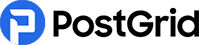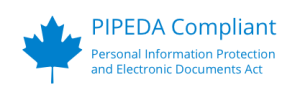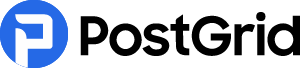How In-House Printing is Draining Your Resources? In-House vs. Outsourced Printing!
When you pick in-house printing, you waste time, human resources, and money. Moreover, the limited capabilities of your printing equipment and software stop you from showcasing your brand in the best light. You can outsource your print job to a third-party provider like PostGrid’s print and mail solution. It will give you high-quality, customizable printing materials in a cost-effective and time-efficient manner.
In this blog, we will dive deep into the concepts of in-house and outsourced printing. We will learn the differences, and why we advise against choosing in-house printing over outsourced printing processes. We will also discuss things you need to keep in mind when searching for the right outsourcing provider.

Key Takeaways
- In-house printing involves using your equipment, printing supplies, and software for printing materials.
- Outsourcing means hiring a third-party printing service provider for printing.
- With in-house printing, you are responsible for purchasing and maintaining inventory and consumables for the printing project. It will increase your expenses and need space for storage.
- When you outsource the printing to a print shop, you get premium-quality printed materials without investing any money on printing supplies, or software.
- PostGrid offers comprehensive print and mail service. You can create, print, and mail high-quality checks, letters, postcards, and more to your clients and customers.
What is In-House Printing?
In-house printing involves managing, coordinating, and processing the printing of documents using your equipment and resources within the office. You have to purchase the equipment, ensure its maintenance, and dedicate employees solely for this purpose. While it might give you greater control over the process and outcome, you will end up wasting precious resources like time, money, and employee efforts.
This is why when it comes to printing requirements, big or small, we suggest outsourcing them to free up your resources. You can use these saved resources for core tasks to improve your productivity.
What is Outsourced Printing?
When you hire a third-party service provider to manage the printing for you, it is referred to as outsourced printing. They are responsible for maintaining and managing the printing equipment, and supplies. Unlike in-house printing, where you have to bear the entire cost of inventory, printing equipment, and software, when you outsource, you only pay for the printed materials.
If you are shopping around for a provider, look no further than PostGrid, With us you just have to create an account on our platform, design printing materials, and send orders from your organization’s system, smartphones, or tablet.
In-House Printing vs Outsourced Printing
| Factors | In-House Printing | Outsourced Printing |
| Level of experience | The output depends on existing knowledge and the skills of the in-house staff.
They might lack knowledge of the intricacies of printing like the one possessed by professionals of outsourced providers. |
It is a team of printing professionals who have years of experience catering to diverse printing needs.
They can also offer guidance on materials, design, and printing techniques to ensure superior results. |
| Security of data and private information | While the sensitive information stays within the walls of the organization, ensuring security can be challenging.
It requires installing security equipment and consistently monitoring the access across departments. Moreover staying compliant with security protocols like HIPAA, SOC-II, and other industry standards can be costly. |
Third-party printing service providers follow rules laid down by one of the country’s largest regulatory bodies like HIPAA, PIPEDA, GDPR, and SOC-II to ensure safe document handling.
To ensure confidentiality and secure handling of private information, they implement encryption and document tracking. |
| Quality of printed materials | Equipment limitations, miscommunication, and manual errors may lead to low-quality printing. When you are using a standard office printer, it might lead to issues like misalignment, faded prints, and low-resolution outputs. | They use cutting-edge printing technologies and equipment to print high-quality materials. Moreover, they have strict quality control measures in place to reduce printing errors. |
| Cost of setting up the system and maintaining it | You will have to significantly invest in equipment like inkjet printers, copiers, and scanners. The consumables like ink, toner, and paper add up to the expense in the long term. Moreover, you have to invest in regular maintenance, repair, and upgradation of outdated equipment like printing cutters, plotters, and more. | There are no upfront investments since you are only paying for the printed materials. The third-party providers are responsible for the maintenance and operational costs of the equipment and supplies. |
| Ability to cater to fluctuating demands | The quantity of materials you can print depends on the capacity of the printing equipment and the staff availability. This can limit the number of outputs. You might struggle to cater to high demands, which might lead to downtime, an extended timeline, and additional costs for temporary solutions. | They are capable of handling small quantities and bulk printing requirements. They effortlessly handle the fluctuations in demand and you don’t have to worry about the extra equipment or hiring temporary staff if the demand increases. Moreover, they can be a cost-effective solution for bulk printing as providers like PostGrid offer discounts on bulk printing demands. |
| Ability to personalize | The options are limited as you can only add elements that the in-house printer and the design software allow. | It provides greater customization options like Variable Data Printing (VDP) to personalize the content of the printed material. |
| Storage requirements | You need physical space for storing the format printers, copiers, and consumables like toner, specialty paper, and ink. Moreover, you will have to allocate additional space to finished prints and unused stock. | This frees you from the hassle of allocating office space. The third-party providers store the equipment, supplies, and printed materials on their premises. They eliminate the need to store and manage the inventory since printed materials are directly delivered to the recipients. |
What are the Advantages of Printing Using an Outsourced Service Over Doing it In-House?
Efficiency
Unlike in-house printing, where you have to invest time, money, and resources, outsourcing trumps an efficient process. Outsourcing is a quick, and hassle-free method for printing that doesn’t interfere with the business workflow. You just have to place the order for printing and third-party service providers like PostGrid’s print and mail solution will do the job for you.
Cost Savings on Labour and Equipment
When you outsource printing to a third-party provider, you don’t have to invest in expensive equipment, and software and hire a dedicated staff. The providers have a team of industry experts who use high-quality printing equipment and the latest technologies to optimize the process and provide top-notch printed materials per the project needs. You only have to pay for the printed materials. You can use the saved money towards accomplishing business goals.
Save Employee’s Time
When you do printing in-house, your staff has to dedicate time to not just printing, but maintaining, repairing, and restocking the printing equipment. Especially when it comes to the software, the employees will be responsible for troubleshooting the errors and updating it. This can distract them from their core task and hamper productivity. By outsourcing your printing requirements, you free up your employee’s time. Why increase their workload with -in-house printing when you can outsource?
More Than Just Printing
Leading third-party printing service providers like PostGrid’s print and mail solution go beyond just printing. We will also mail the materials to your customers. From collating, stuffing, sealing, stamping, and mailing the envelopes, we will streamline the process, adding to the convenience.
No Space Requirements
With all the printing happening at the third-party service provider’s premises, you don’t have to worry about dedicating office space to printing equipment, and supplies. By outsourcing, you can significantly save time and money that you have to invest in expanding your business square footage with in-house printing.
No Upkeep
With outsourced printing, you don’t have to keep the equipment and software, hence you are also not responsible for ensuring timely maintenance. By outsourcing your printing needs, you will save employees time and effort and get peace of mind.
Advanced Customization Features
Third-party printing service providers like PostGrid print and mail solutions offer limitless customization through VDP. You can change the elements of the printed material. Take for instance, if you want to send a letter, you can upload your design or use the options available from the catalog. You can add, edit, and modify elements like background color, graphics, text, style, font, and more. Customized print material can help create a memorable brand impression.
Factors to Consider When Looking for an Outsourced Printing Services
Ease of Set-Up
Employees without a lot of technical expertise or coding knowledge should be able to queue print orders. The PostGrid print and mail solution can be set up in a few clicks. You can log into your account and start printing and mailing checks, postcards, letters, and more in no time.
API Integration
Ask whether or not they offer a robust API integration. With PostGrid, you get a print and mail API that integrates with the CRM, website, application, and your platforms. You can start printing material directly from your system.
Printing Technology
You need the latest technology to ensure that the printed materials are of high quality. Look for a provider that implements technologies like screen printing, wide format printing, VDP, and custom templates so that you can customize the material as per your requirements. At PostGrid, your materials are printed using the best technology in the printing industry. Moreover, you get the feature of personalizing the material as per your preference.
Turnaround Time
Make sure that the provider meets your deadlines. Look for a third-party service that has an SLA as this will guarantee fast processing. PostGrid offers an SLA of two business days. All your printing and mailing requirements will be processed and handed over for delivery within two business days.
Security and Compliance
Ask how the vendor ensures the data is safe and secure from start to finish of the digital production. Look for providers that adhere to protocols laid down by the regulatory bodies. They should also implement security features like encryption and access control to prevent the confidentiality of the document. PostGrid offers print and mail services in a compliant environment. We follow the rules laid down by SOC-2, HIPAA, PIPEDA, and GDPR. Moreover, we implement role-based access control and continuously monitor the system to prevent any data breaches.
Customer Support
You need a reliable customer service that can resolve your issues quickly. Check whether or not commercial printing companies offer 24/7 customer support, multiple communication channels, and dedicated account managers. With PostGrid print and mail solution, you get round-the-clock support for your printing and mailing needs. You can also get dedicated support and account managers by choosing our enterprise model.
Outsource Your Printing Needs to PostGrid’s Print and Mail Solution
Use PostGrid’s print and mail solution and cut costs, and save time, money, and effort. Use our platform or API to print high-quality materials in a secure environment. With us, you can also mail these materials to your clients or customers. Whether it’s invoices, letters, legal documents, newsletters, postcards, checks, flyers, or marketing materials, we have got you covered. We offer affordable pricing models and you can choose the one that best fits your requirements. Talk to our sales team today to know how we can cater to your printing needs.